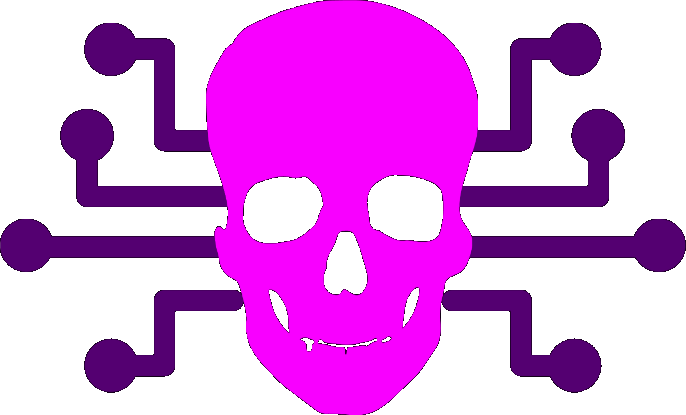Add "desktop version" and "mark all as read" links to Tiny Tiny RSS mobile plugin
Tags:I installed Tiny Tiny RSS on a server of mine, and after tinkering around with it for a little while, I turned on the built-in mobile plugin. It's a wonderful little thing; it uses the iUI library to present a slick, single page application; it strips images out of the article bodies; and it automatically forwards you to the mobile version when you view TTRSS on your phone. I have just one problem with it—there is no way to mark articles as read in bulk from the interface… so I added some tweaks.
I started just by putting in a link to the "desktop version" of TTRSS from the preferences menu in the mobile interface, since the desktop version has a "mark all as read" button (and I was looking for a quick 'n dirty solution). Now that I've had more time to investigate the guts of the TTRSS architecture (and the mobile plugin architecture, for that matter), I've managed to get a "mark all as read" function plastered directly into the mobile UI.
For the time being, implementing this yourself will take small, manual edits to two files:
- plugins/mobile/backend.php
- plugins/mobile/prefs.php
The backend.php file is an AJAX controller that receives calls from the interface and acts on its behalf. The prefs.php file is the preferences menu for the mobile interface. I decided to put both of the links here, but it should be simple enough to move them elsewhere; their functionality is self-contained.
plugins/mobile/backend.php, line 59
case "markAllRead":
catchup_feed($link, -4, false);
break;plugins/mobile/prefs.php, line 64
<div class="row"><label><a href="javascript:(function(){if(!confirm('Are you sure?'))return;new Ajax.Request('backend.php',{parameters:'op=markAllRead',onComplete:function(){alert('Done');}});}())">Mark All as Read</a></label></div>
<div class="row"><label><a href="javascript:window.location='../../index.php?mobile=false';">Full Version</a></label></div>Voila! You now have an easy shortcut to the desktop version if you need it (though it is also available from the logon/logoff screen), and the added functionality of being able to mark all articles as read from the mobile interface. Cheers.
Posted: